How do I cancel my subscription auto-renew?Updated 4 days ago
You can cancel the next auto-renew on your subscription any time! Just log in or request an access link, then select "Edit" next to the subscription you wish to cancel:
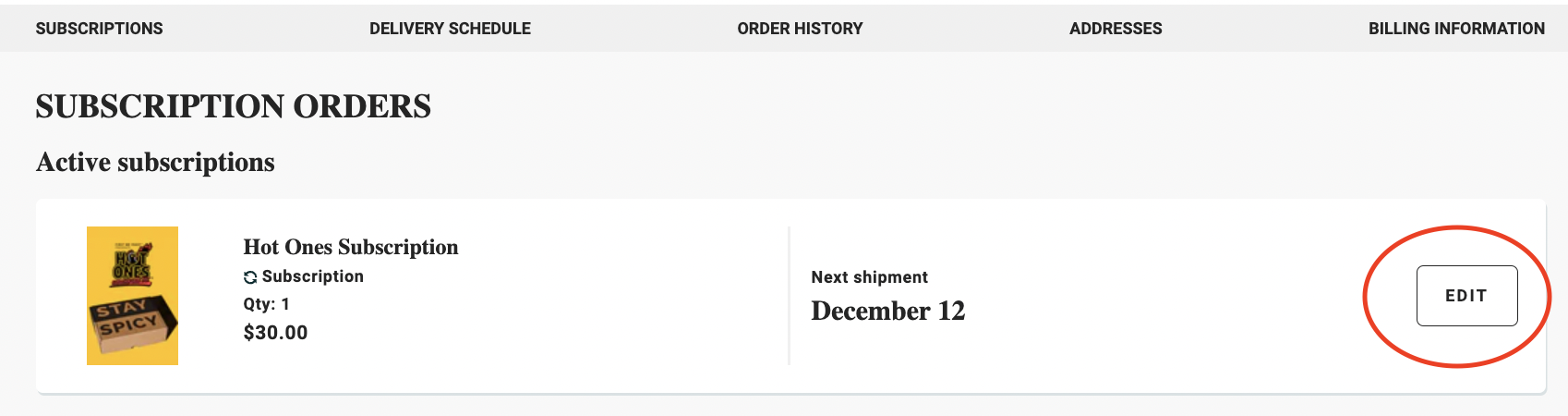
Scroll down to cancel:
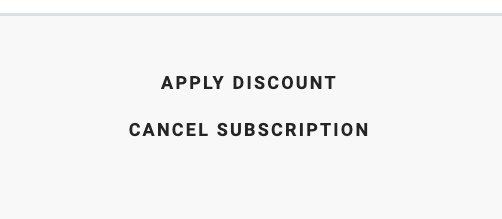
If you are trying to cancel but have already been charged for the period you wish to cancel, contact us ASAP for assistance.
Pre-paid & Year of Hot Ones subscriptions: Please note - canceling a prepaid subscription through your management portal will only cancel the auto-renew so you won't be charged again (it will not cancel the remaining deliveries you already prepaid for). If there is an issue and you need to cancel shipments you have already prepaid for, please reach out to us!