How do I edit the address or billing info for my subscription?Updated 4 days ago
Log in here to edit the address for your subscription. Once logged in, click "Edit" next to your subscription to updated your address or payment info. You can also manage your payment method via the "Billing information" tab: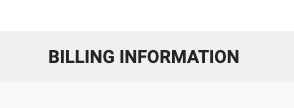
If you have a prepaid monthly subscription or a Year of Hot Ones subscription and you need to update your address, please navigate to the "Addresses" tab and find the current shipping address, then hit the arrow to update your info: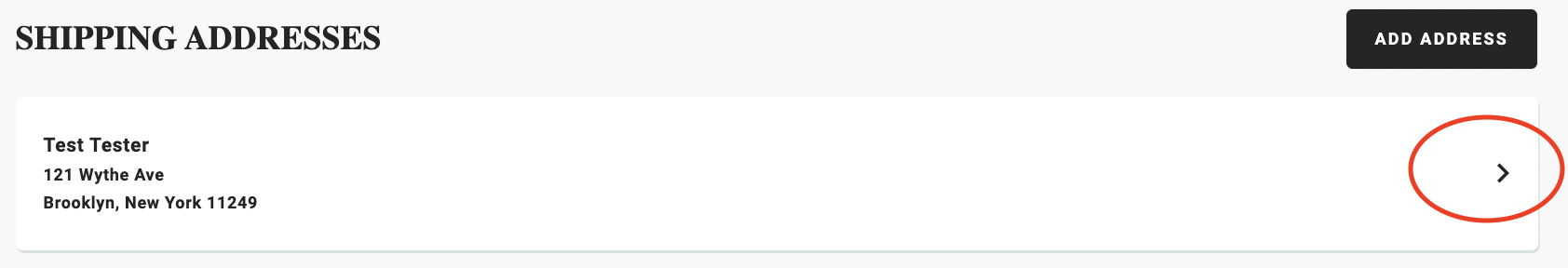 That will update the address for the rest of your prepaid shipments!
That will update the address for the rest of your prepaid shipments!
Please note: settings can only be changed for future shipments, so if you've already received an order confirmation for the month and the address looks incorrect, please call us at +1 718 599 0838 or chat with us ASAP.